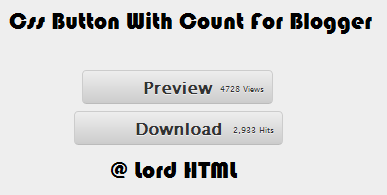 .
.Today I will teach you how to add this professional looking buttons to your blog.This button need php and css combination but know you will get problem to host php so I will only teach you Css section.
To Add this Button to blogger you need little knowledge of CSS And Html
- This button Css code will go to your blogger template and html code will placed where you want this button to display.
CSS
Paste the following Css code above ]]></b:skin> in your blog html code section.If you don't know how to paste Css then go to Template>Edit HTML>And there find (ctrl + f) ]]></b:skin> and paste following code above it.
.gray-button {
background-color: #EEE;
background-image: -webkit-gradient(linear, left top, left bottom, from(#EEE), to(#CCC));
background-image: -webkit-linear-gradient(top, #EEE, #CCC);
background-image: -moz-linear-gradient(top, #EEE, #CCC);
background-image: -ms-linear-gradient(top, #EEE, #CCC);
background-image: -o-linear-gradient(top, #EEE, #CCC);
background-image: linear-gradient(top, #EEE, #CCC);
border: 1px solid #CCC;
border-bottom: 1px solid #BBB;
-webkit-border-radius: 4px;
-moz-border-radius: 4px;
-ms-border-radius: 4px;
-o-border-radius: 4px;
border-radius: 4px;
color: #333 !important;
font: bold 16px "Lucida Grande", "Lucida Sans Unicode", "Lucida Sans", Geneva, Verdana, sans-serif;
line-height: 1;
padding: 8px 60px;
text-align: center;
text-shadow: 0 1px 0 #EEE;
display: inline-block;
margin: 0 5px;
}
.gray-button:hover {
background-color: #dddddd;
background-image: -webkit-gradient(linear, left top, left bottom, from(#dddddd), to(#bbbbbb));
background-image: -webkit-linear-gradient(top, #dddddd, #bbbbbb);
background-image: -moz-linear-gradient(top, #dddddd, #bbbbbb);
background-image: -ms-linear-gradient(top, #dddddd, #bbbbbb);
background-image: -o-linear-gradient(top, #dddddd, #bbbbbb);
background-image: linear-gradient(top, #dddddd, #bbbbbb);
border: 1px solid #bbb;
border-bottom: 1px solid #999;
cursor: pointer;
text-shadow: 0 1px 0 #ddd;
text-decoration:none;
}
.gray-button:active {
border: 1px solid #aaa;
border-bottom: 1px solid #888;
-webkit-box-shadow: inset 0 0 5px 2px #aaaaaa, 0 1px 0 0 #eeeeee;
-moz-box-shadow: inset 0 0 5px 2px #aaaaaa, 0 1px 0 0 #eeeeee;
-ms-box-shadow: inset 0 0 5px 2px #aaaaaa, 0 1px 0 0 #eeeeee;
-o-box-shadow: inset 0 0 5px 2px #aaaaaa, 0 1px 0 0 #eeeeee;
box-shadow: inset 0 0 5px 2px #aaaaaa, 0 1px 0 0 #eeeeee;
}
HTML
Now Paste the html code where you want to display this button.
<a class='gray-button' href='#' target='_blank'>Your text Here </a>
Remark
Respect My work don't copy it or publish it without my permision,If you love our work then you are free to share and comment golden words below.If you are having any problem then you can ask by commenting below i will try to answer it.












0 comments:
Post a Comment