Many bloggers still don't know how to find code in there blogger template it is very easy we can find any code in just 3 second, ya its true .So in this tutorial I will teach you how to find code in your blogger template.
follow below steps it will help you -
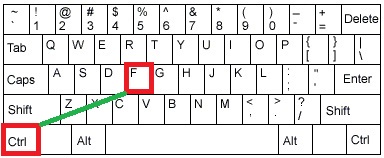
follow below steps it will help you -
- Go to blogger dashboard.
- Now click on template tab.
- Now click on Edit HTML button.
- Now press Ctrl + F button
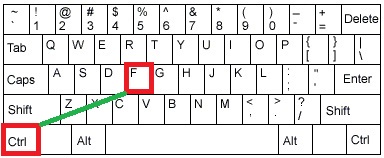
- Now one search bar will come out.
- Enter the code which you want to search. (I am searching </head>)
- And code will appear in front of you.
If you are having any problem related with this post then comment below....:)














0 comments:
Post a Comment