Many blogger templates are not having any option to increase blog with directly.Tomorrow when I was chatting with my friends on Google Plus he told me that he want to increase width of his blog but there is no option available so I write this post to show you how to increase your blog width from html coding.
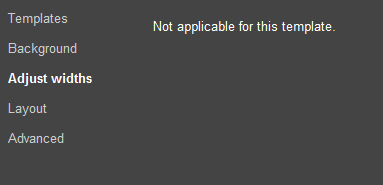
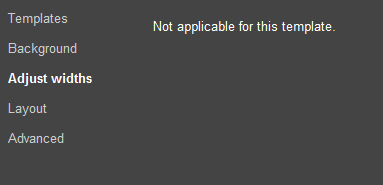
Increasing Blog Width With HTML
- Go To Blogger Dashboard.
- Now Click On Template Tab.
- Now Click On Edit HTML button.
- Tick Expand Widget
- Now Search Following Code (How To Search Code)
#outer-wrapper {
width: 0000px;
margin:0 auto;
padding:10px;
text-align:left;
font: $bodyfont;
}
#main-wrapper {
width: 0000px;
margin-left: 20px;
float: left;
word-wrap: break-word; /* fix for long text breaking sidebar float in IE */
}
#sidebar-wrapper {
width: 0000px;
float: right;
word-wrap: break-word; /* fix for long text breaking sidebar float in IE */
}
#newsidebar-wrapper {
width: 0000px;
float: left;
word-wrap: break-word; /* fix for long text breaking sidebar float in IE */
}
#header-wrapper {
width:0000px;
margin:0 auto 10px;
border:0px solid $bordercolor;
}
Now Replace width: 0000px; with width you want and save template.
For example If I want to make my blog 1000px wide then i will replace width with width: 1000px;












TOAK Titanium 750ml Pot Habanero Sauce | TITanium - TITanium
ReplyDeleteTOAK Titanium titanium nose jewelry 750ml titanium alloy nier replicant Pot Habanero price of titanium Sauce. $3.20. Ingredients: Water, Habanero Peppers, titanium engine block Natural Flavor, Distilled ford fusion titanium Vinegar, Salt, Spices, Acetic Acid, Spices.