Meta tag are very important for any blog in olden day's I was adding meta tags by posting code but now blogger made it easy for blogger to add meta tags.In this post i will teach you how to add meta tags to blog and also to each post in blogger.
Adding Meta Tags To Blog
- Go to blogger Dashboard
- Click On Settings Tab
- Now Click On Search Preference

- Now Enable search Description And Write your blog description there.
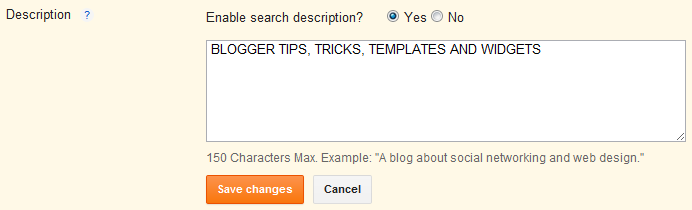
- After Adding Description Save It.
Adding Meta Tags To Each Blog Post
After doing above steps whenever you will post any new post click on search description tab and add post description there and save it.If you are having any problem see below picture.














0 comments:
Post a Comment