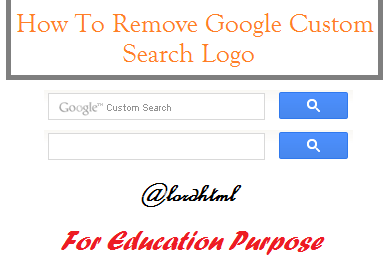
I am geek always want to share some good knowledge with you.I just decided to remove Google custom search watemark,after thinking lot i just made on line Css code and success to remove this logo.
To Remove this Logo Follow Below Steps-
- Go to your Blogger dashboard
- Now Click On Template Tab.
- Now Click On Edit HTML Button.
- Find ]]></b:skin>
- Paste Below Css Code Above It and save click on save template button.
.gsc-input{background:none !important}
Should I remove this Logo?
Not at all you should not do this action.This is totally illegal this is only for premium users if you want to remove logo then sigh up and purchase premium account.












0 comments:
Post a Comment